Getting Started in the Arduino Environment
Getting Started with the MHVBoard in the Arduino Environment
The MHVBoard will work within the Arduino environment.
- Install the Arduino Environment version 1.0
- Download the MHVBoard enhancements at the bottom of this page and extract it over the top of your Arduino installation
- If you are running Windows, you will need to download the USBasp drivers, available from the author of USBasp. Linux & Mac machines do not need additional drivers.
- If you are running a 64 bit version of Windows, you will need to sign the drivers before installation:
- Download Driver Signature Enforcement Overrider
- Extract the USBasp drivers
- Run Driver Signature Enforcement Overrider as Administrator
- Put your computer into Test Mode (this allows self-signed drivers to run)
- Sign all the DLL and SYS files in the extracted USBasp driver package
- Optionally, remove the watermarks from your system (Test Mode will show "test mode" in the bottom right of your desktop)
- (R2 boards only) Connect the "Upload" jumper on the MHVBoard, move the power jumper to "USB" and connect it to your computer
- Press the reset button on the MHVBoard to put it into Upload mode. The LED will flicker briefly to indicate that it has entered the bootloader
- If you are running Windows, the first time you do this, a new device will be detected. Point the driver installer at the drivers you extracted/signed earlier.
- Launch the Arduino Environment
- Write/load your sketch
- Choose "MHVBoard" from the Boards menu
- Upload your sketch, your sketch will run automatically after uploading
- To re-enter the bootloader press reset again. As before, the LED will flicker to show it is ready for another upload
Attachments:
Release file:
Release file SHA-1 hash:
db9d9238bc8c5bfecbdcaf3c2fe5ab0ba0816b7f
Release file SHA-256 hash:
10b24f5aa29e4e833014f8d3eaecfd2d3773699f9e7ad807d1fe4c3464df632c
Release file:
Release file SHA-1 hash:
cc32d912092a1eb77a2a3f9bff3c29c040d5fe3c
Release file SHA-256 hash:
77c0fa1f0102a1a24adffbcc1a9dfb4c54f987d1df4a1039185c7d55d8493027
Release file:
Release file SHA-1 hash:
ab8ae0ae8163dd4e6eb35c742dc7e961b9208e3f
Release file SHA-256 hash:
fcaff3dd2a45376e701b7c66c8b5bbf3dbb6027ac79632f1ce7e886dc5cb92cb