Building with Makefiles
The Flame Runtime can be built from the command line using GNU make.
Getting a Toolchain
To do so, you should have an AVR toolchain installed. Windows, Linux & MacOSX users are encouraged to use Inferno Embedded AVR Tools, as this is the toolchain Flame is tested with.
Preparing to Build
After cloning the git repository (or extracting the release archive), edit the env script in the top level of the package, and configure it to suit your installation. As shipped, it expects the AVR toolchain to be in /usr/local/mhvavrtools, and will add this to the path.
Building
To establish your development environment, cd to the top level of the package and source the script: . ./env
You can now cd to the appropriate platform of the Flame Runtime, and build it:
cd flame/ATmega328P_20MHz make
Once Flame is built, you can then build other code:
cd $FLAMETOP/flame-tutorial-BlinkingLED/ATmega328P_20MHz make
Uploading
To upload to your AVR, most toolchains include AVRDude, which understands how to speak to many AVR programmers and bootloaders.
The bootloader on the MHVBoard emulates a USBAsp programmer, so you can upload to it as follows (after hitting reset on the board):
avrdude -c usbasp -p atmega328p -U flash:w:flame-tutorial-BlinkingLED.hex:i