AVR Tools
We have built our own set of tools in a WinAVR-like layout suitable for use as a replacement. Please note that no guarantees as to fitness or suitability are being made. In particular, bleeding-edge releases of GCC have not been tested as extensively as GCC 4.4.x, so use these builds at your own risk.
For those building with AVR-Eclipse, a patch that teaches it about the new environment is available on the AVR Eclipse feature request tracker. To make life easier, I have a replacement jar available. Just copy it to eclipse/plugins after installing AVR-Eclipse.
Installing the Binary Package
Download and run the installer (.exe on Windows, or .runme on Linux & OSX) from the releases at the bottom of this page.
What is Included
The following packages (and their dependencies) are included in Inferno Embedded AVR Tools.
- GCC 4.8
- BinUtils 2.24
- AVR LibC 1.8.0
- AVRDude
- SimAVR
- GDB
Installing from Source
Windows Dependencies
Install the MinGW development environment
- Download and install mingw-get-inst from http://sourceforge.net/projects/mingw/files/, select all developer options
- Install the following components
-
mingw-get install msys-wget
-
mingw-get install msys-unzip
-
Install Git
- Download and install Git for Windows
Linux Dependencies
You will need to install the following utilities on your Linux installation in order to compile Inferno Embedded AVR Tools
- gcc
- g++ (gcc-c++)
- git
- patch
- wget
- bison
- flex
- texinfo
- zip/unzip
OS X Lion Dependancies
Install XCode from the AppStore and then start Xcode and use Xcode->Preferences->Downloads to install component named "Command Line Tools". The tools will be in /usr/bin folder.
Install GCC 4.7.1 from https://github.com/sol-prog/gcc-4.7-binary.
Patch the broken system headers with patches/osx-System-Library-Frameworks-IOKit.framework-Headers-usb-USB.h.patch
Build & Install Inferno Embedded AVR Tools
- Clone the Inferno Embedded AVR Tools git repository:
git clone git://git.infernoembedded.com/avrtools.git
- Within your development environment...
- cd to the avrtools directory
- run fetch.sh to download the required sources
- run build.sh to compile the components
- run build-archive.sh to package the distributable (unix only)
Todo
- Support xmega microcontrollers
- Include Flame runtime
- Add fixed-point support
Source Browser
You can view the changelog and source code online in our git repository.